| View previous topic :: View next topic |
| Author |
Message |
electronvtec

Joined: 02 Apr 2008
Posts: 81
|
 Posted: Sat Nov 08, 2008 5:15 pm Post subject: Link to free USB-Midi cable for Drum Sensitivity Patch Posted: Sat Nov 08, 2008 5:15 pm Post subject: Link to free USB-Midi cable for Drum Sensitivity Patch |
 |
|
Hey guys, not sure if anyone here was aware of this but you can get a free Midi-USB cable from Red Octane for users experiencing odd issues with their WT drum kits. The link is here Red Octane free Midi-USB cable BTW, on the same page, the installation package for the Drum kit Sensitivity Tweak program is towards the bottom of the page.
Hope this helps - if this is already common knowledge or should go elsewhere, feel free to delete/move as necessary. |
|
| Back to top |
|
 |
jinxizme
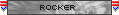
Joined: 24 Jan 2008
Posts: 9
|
 Posted: Wed Nov 12, 2008 7:31 pm Post subject: Posted: Wed Nov 12, 2008 7:31 pm Post subject: |
 |
|
Does anyone know if this is a standard MIDI Out on the cable?
I have a U2MIDI to USB, which has MIDI IN and MIDI OUT on it. I'm assuming I can hook this up as MIDI OUT to the kit and use the software that way? |
|
| Back to top |
|
 |
Tosh1977

Joined: 14 Aug 2007
Posts: 157
|
 Posted: Fri Nov 14, 2008 7:53 pm Post subject: Posted: Fri Nov 14, 2008 7:53 pm Post subject: |
 |
|
| Did it work? Does it have to an official cable or can one bought from an electrical shop do the job just as well? |
|
| Back to top |
|
 |
Sv3nt3k

Joined: 12 Sep 2008
Posts: 17
|
 Posted: Fri Nov 14, 2008 11:02 pm Post subject: Posted: Fri Nov 14, 2008 11:02 pm Post subject: |
 |
|
Hey, I just want to confirm that I did file for this while under warranty and it just came in the mail today. It's quick and easy, and if you do this within 90 days of purchase, it's absolutely free. No need to pay anything out of your wallet, not even shipping and handling.
If you visit that link, scroll down to the bottom and open up the PDF document. It'll show you a picture of what it looks like and instructions.
I'm still waiting on my 360 to come back from Microsoft, so I can't test it right now. However, when it does, I'll be sure to report my findings.
So if you want a free device that allows you to adjust the sensitivity on your drum kit, this is what you're looking for. |
|
| Back to top |
|
 |
electronvtec

Joined: 02 Apr 2008
Posts: 81
|
 Posted: Fri Nov 14, 2008 11:24 pm Post subject: Posted: Fri Nov 14, 2008 11:24 pm Post subject: |
 |
|
I too just received my cable (took about 4 days to Indiana, just FYI) from FedEx. I have to applaud Red Octane for getting this to me so quickly - note, I did not receive any RMA updates via email, it just showed up in 4 business days.
The kit is a godsend, period. You have to use it in conjunction with the Music Studio so you really kind of need a PC within "earshot" of your XBox so you can hook the kit up to a PC and your console at the same time, just FYI. Get the PDF like the above poster suggested and it's pretty much a cinch. You can tell if you're registering double hits or if it's not sensitive enough via the Music Studio and once I got it dialed (upped red to 17, decreased yellow to 7) it works like a charm and I can now pass Expert All Nightmare Long without Star Power and I got through BYOB and My Apocalypse (expert also) for the first time after dialing in the kit.
It may not be the most elegant solution but hey, it works and I don't have to send my kit in now. |
|
| Back to top |
|
 |
Cabanon

Joined: 29 Oct 2007
Posts: 6467
Location: Quebec, Canada
|
 Posted: Fri Nov 14, 2008 11:27 pm Post subject: Posted: Fri Nov 14, 2008 11:27 pm Post subject: |
 |
|
got my cable fast too, but i cant get working the appz ?
pretty weird, maybe my old cpu... |
|
| Back to top |
|
 |
HoorayItsMike

Joined: 28 Jul 2007
Posts: 1604
Location: Ohio
|
 Posted: Fri Nov 14, 2008 11:41 pm Post subject: Posted: Fri Nov 14, 2008 11:41 pm Post subject: |
 |
|
| Cabanon wrote: | got my cable fast too, but i cant get working the appz ?
pretty weird, maybe my old cpu... |
This thread should have everything you need to get your tuner up and running. A few things that the thread doesn't say are: Make sure your drum kit and game are on, go to the music studio in the "free mode" so you can see exactly what drums are being hit and when, and restart the tuner if it doesn't seem to be working correctly. I had multiple problems while attempting to tune but after doing what I just suggested, everything worked as it should.
_________________
|
|
| Back to top |
|
 |
Cabanon

Joined: 29 Oct 2007
Posts: 6467
Location: Quebec, Canada
|
 Posted: Sat Nov 15, 2008 4:34 am Post subject: Posted: Sat Nov 15, 2008 4:34 am Post subject: |
 |
|
| HoorayItsMike wrote: | | Cabanon wrote: | got my cable fast too, but i cant get working the appz ?
pretty weird, maybe my old cpu... |
This thread should have everything you need to get your tuner up and running. A few things that the thread doesn't say are: Make sure your drum kit and game are on, go to the music studio in the "free mode" so you can see exactly what drums are being hit and when, and restart the tuner if it doesn't seem to be working correctly. I had multiple problems while attempting to tune but after doing what I just suggested, everything worked as it should. |
well actually, my equipment is not faulty, im just not able to run the appz on my computer, it always says Error in loading the program, did not properly loaded.
its just my computer the problem. |
|
| Back to top |
|
 |
electronvtec

Joined: 02 Apr 2008
Posts: 81
|
 Posted: Sat Nov 15, 2008 3:36 pm Post subject: Posted: Sat Nov 15, 2008 3:36 pm Post subject: |
 |
|
| Just a follow-up - the app fixed my problem right up for... oh about two hours. Afterwards, my red pad completely ceased to function. I ended up popping the bottom plastic section off and breaking out the soldering iron. 10 minutes later I was back and better than ever - no tuning software required. It's unfortunate but I'm much happier now at least! |
|
| Back to top |
|
 |
Sv3nt3k

Joined: 12 Sep 2008
Posts: 17
|
 Posted: Wed Nov 26, 2008 7:55 am Post subject: Posted: Wed Nov 26, 2008 7:55 am Post subject: |
 |
|
I promised a follow-up earlier so here it is! (My 360 came in the mail today from repair! Yay!)
The kit is amazing. The only thing that needed tweaking was my red pad. After that, I haven't experienced dropped notes at all anymore. Everything is working like it's supposed to.  |
|
| Back to top |
|
 |
Colgrave


Joined: 05 Nov 2008
Posts: 21
Location: North America
|
 Posted: Wed Nov 26, 2008 4:31 pm Post subject: Posted: Wed Nov 26, 2008 4:31 pm Post subject: |
 |
|
I got the Cable 3 days after I sent an order for it. My red pad was having sensitivity problems, imagine that.  But it was a great fix hardly ever dropped a red note, except for my timing being so bad. But after about 5+ hours of gameplay it lost a little sensitivity. But you can only tell it only on certain songs. But it was a great fix hardly ever dropped a red note, except for my timing being so bad. But after about 5+ hours of gameplay it lost a little sensitivity. But you can only tell it only on certain songs. |
|
| Back to top |
|
 |
DivineMaddness

Joined: 27 Jan 2008
Posts: 113
Location: San Diego
|
 Posted: Thu Nov 27, 2008 1:05 am Post subject: Posted: Thu Nov 27, 2008 1:05 am Post subject: |
 |
|
does this work for PS2 or only Xbox 360?
_________________
"Much madness is devine sense"
-Emily Dickinson
Goals: GH3
Beat Lou on Expert [ ]
5* Hard [ ] RB
TTAFTF Xpert [X] | snowyporpoise wrote: | | Haha one day well run out of songs. And then welll be playing "Never Gonna Give you Up" by Rick Astley in Guitar Hero 71. |
|
|
| Back to top |
|
 |
HoorayItsMike

Joined: 28 Jul 2007
Posts: 1604
Location: Ohio
|
 Posted: Thu Nov 27, 2008 5:35 am Post subject: Posted: Thu Nov 27, 2008 5:35 am Post subject: |
 |
|
| DivineMaddness wrote: | | does this work for PS2 or only Xbox 360? |
I would assume it works for PS2. As long as you have that MIDI plug in the back of your kit then there's no reason the technology wouldn't work for it.
_________________
|
|
| Back to top |
|
 |
AvaCaDo


Joined: 25 Jun 2008
Posts: 24
Location: Edinburgh, Scotland
|
 Posted: Sun Dec 28, 2008 6:49 pm Post subject: Posted: Sun Dec 28, 2008 6:49 pm Post subject: |
 |
|
| When putting in the warranty request what do you ask for? USB Midi or register a problem with the pads or a specific cymbol? |
|
| Back to top |
|
 |
HoorayItsMike

Joined: 28 Jul 2007
Posts: 1604
Location: Ohio
|
 Posted: Mon Dec 29, 2008 8:09 am Post subject: Posted: Mon Dec 29, 2008 8:09 am Post subject: |
 |
|
| AvaCaDo wrote: | | When putting in the warranty request what do you ask for? USB Midi or register a problem with the pads or a specific cymbol? |
Basically just tell them my drums don't work and I need a midi to usb cable for the drum tuner.
_________________
|
|
| Back to top |
|
 |
|